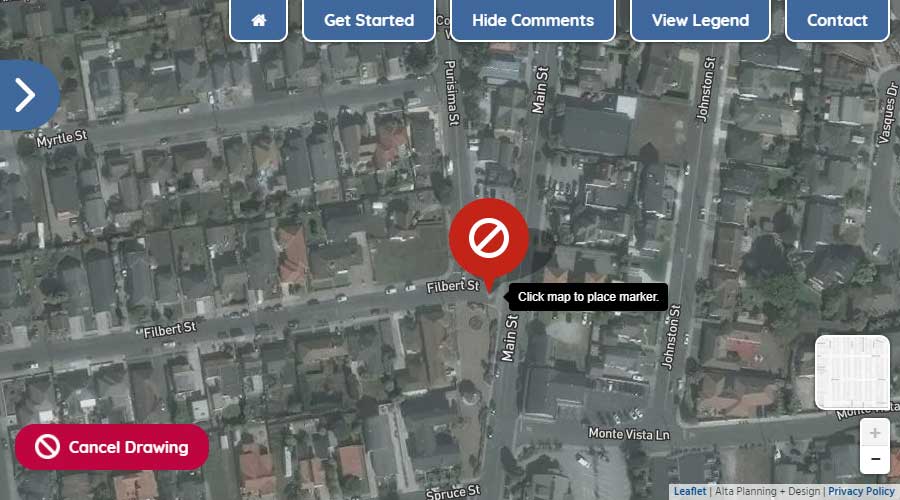


First, click the "open map" button at the bottom right of the embedded map above to open the map in a new tab.

Once the map is open, you can drag and zoom to navigate the area, and click any pin to see comments other partipants have made.
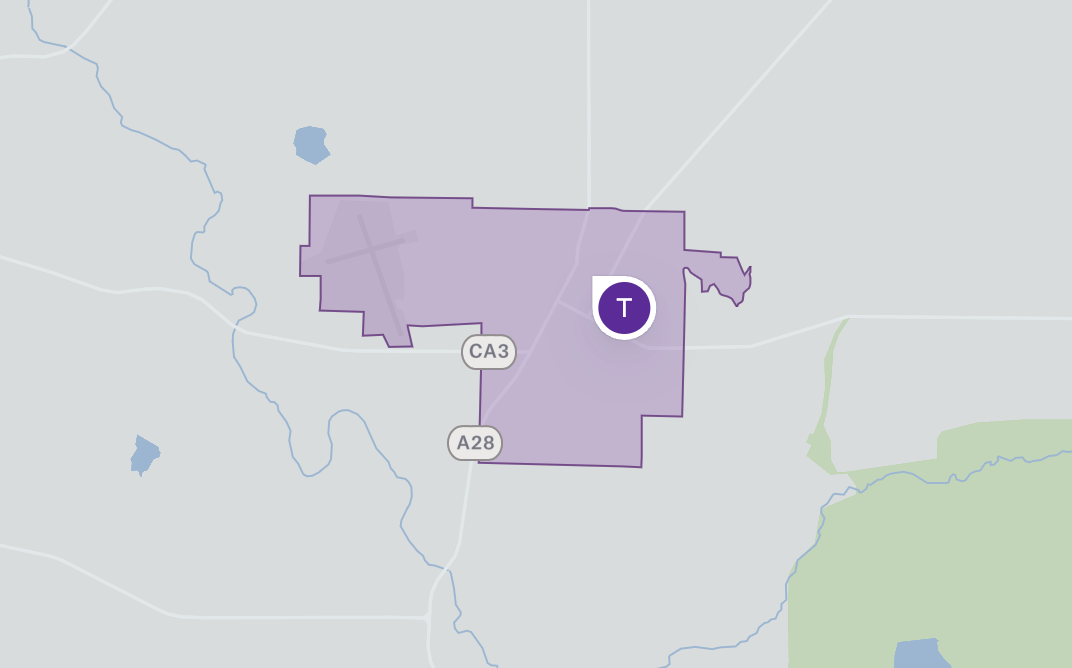
To add your comments, click the "comment" button at the top of the map, then click anywhere on the map to pin your comment there.
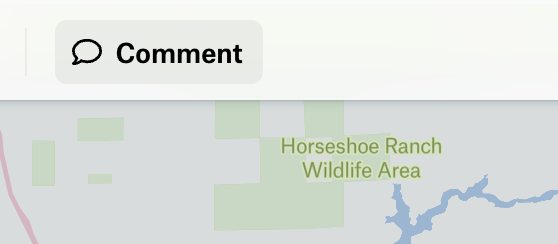
Enter your comment in the box that appears, and press enter or click "Post" to save it. You do not need to enter your name or email. If you enter your name, other visitors will be able to see it alongside your comment.
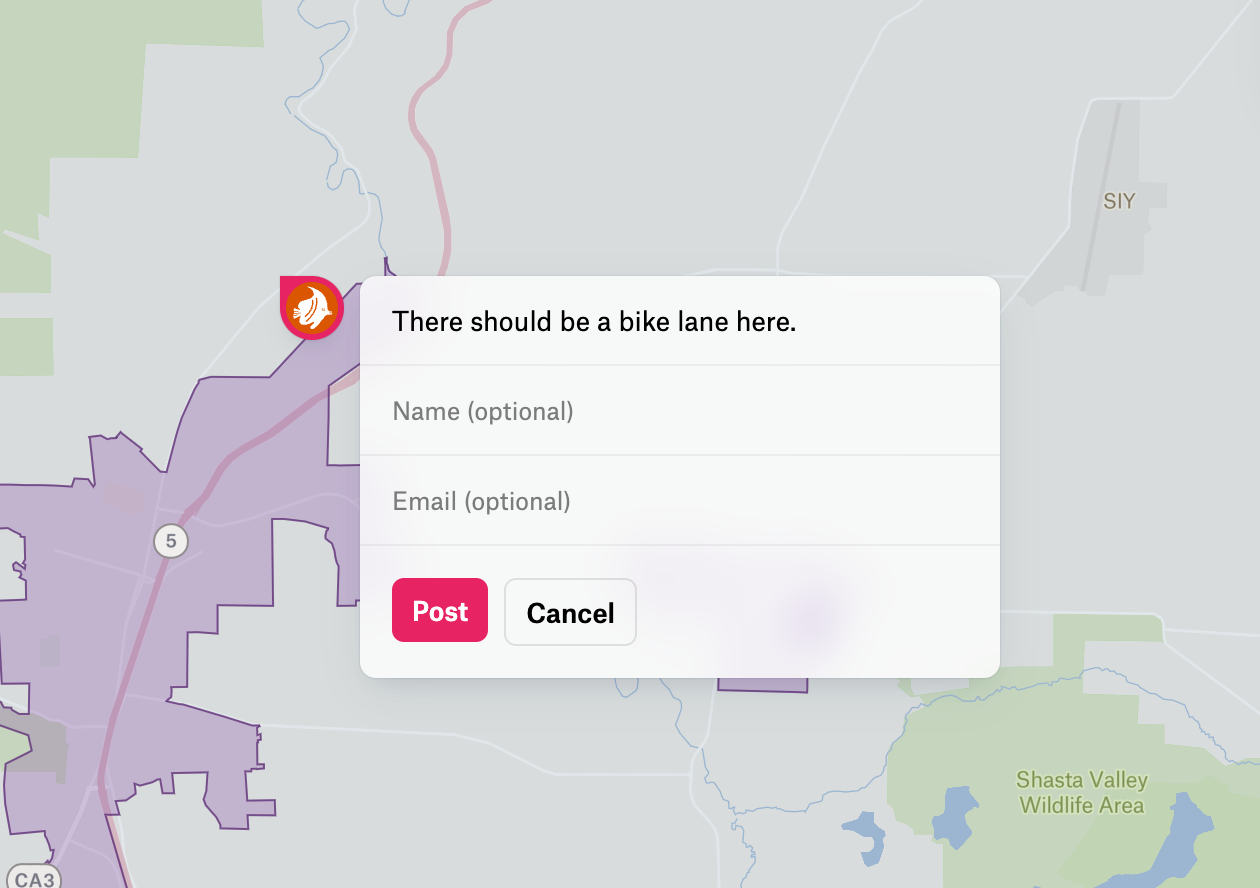
Enter as many comments as you'd like. When you're done, close the tab to return here and complete the survey.
¡Lo tengo!Paso uno Con el mouse o la pantalla táctil, haga clic con el botón izquierdo o toque el mapa para mostrar dónde comienza su viaje.
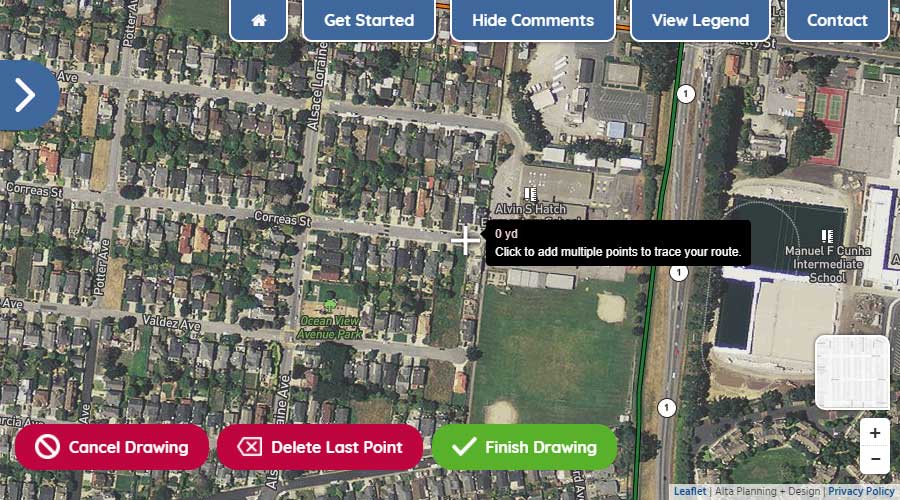
Paso dos Con el primer punto dibujado, continúe haciendo clic con el botón izquierdo o tocando el mapa para mostrar dónde gira en su ruta.
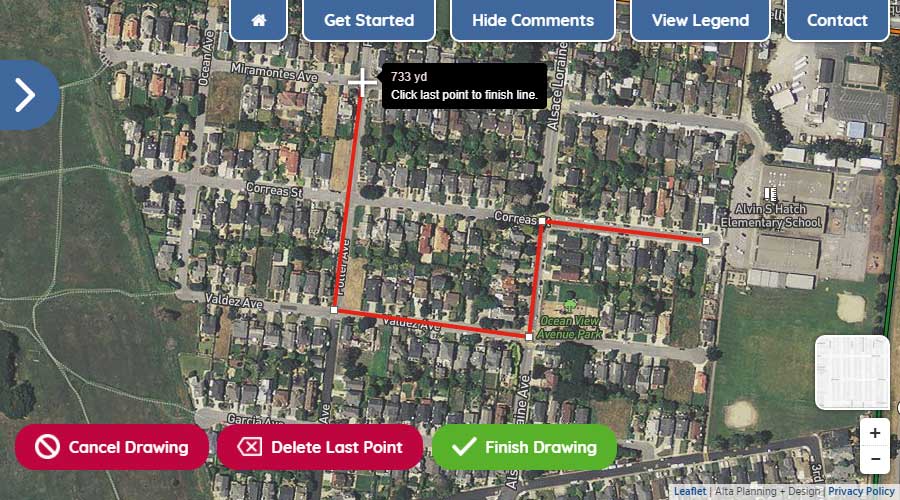
Paso tres Para mover el mapa mientras dibuja su ruta, mantenga presionado el botón izquierdo del mouse y mueva el mouse para llegar a la ubicación deseada en el mapa o simplemente arrastre el mapa con los dedos en la pantalla táctil. Para acercar y alejar, use la rueda del mouse o use los iconos +/- en la esquina inferior derecha de la pantalla.
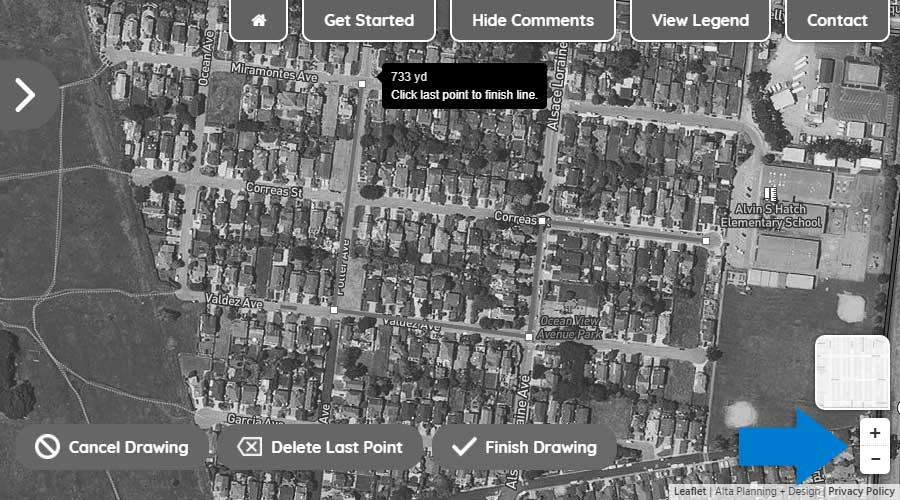
Paso cuatro Para eliminar el último punto dibujado en su ruta, haga clic en el botón "Eliminar último punto".
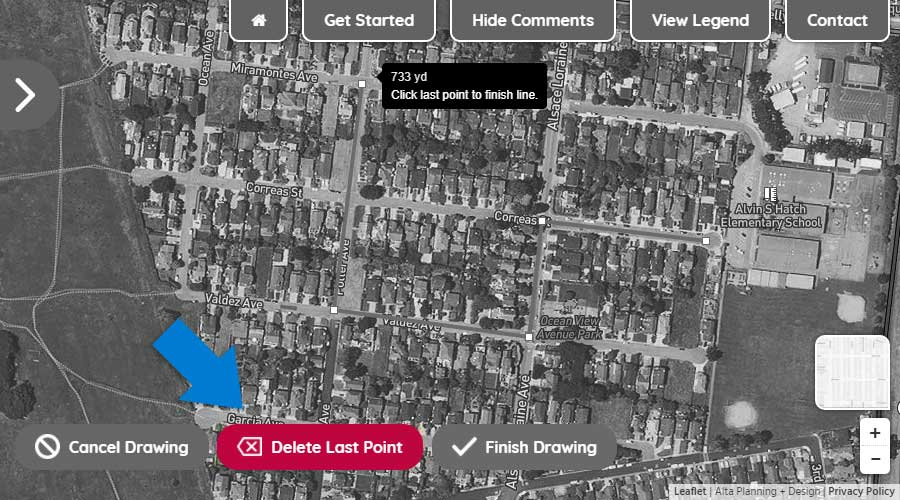
Paso cinco Para terminar de dibujar su ruta, haga doble clic en el punto final o haga clic en el botón "Finalizar dibujo".
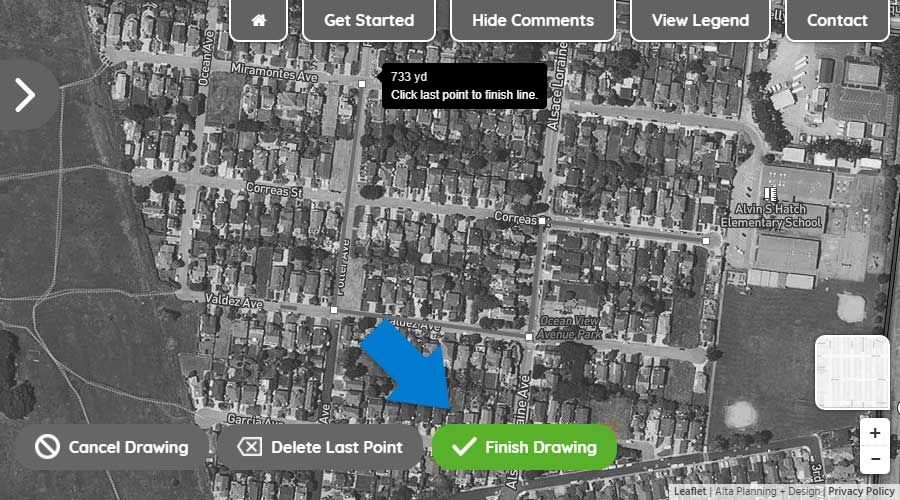
Con el mouse o la pantalla táctil, haga clic con el botón izquierdo o toque el mapa para agregar un marcador al mapa.